Your Tracking Just Broke. Who you Gonna Call?
Dedicated on-demand Google Analytics support for marketing agencies

Some of our clients





Ping us on Slack. We’ll get you tracking
You don’t have to know where the problem is for us to solve it.
Identify
During our audit we identify tracking issues before you are aware of them.
Debug
We reveal the root causes of tracking issues, find the solution
Implement
We implement changes and fix your issues so you don’t have to.
Improve
We provide instruction to avoid analytics mistakes in the future.
How to Call a (Measure) Hero
Fix your tracking. Easy as 1, 2, 3.

1. Message your Analytics Expert on Slack
Need help with Google Tag Manager or Google Analytics? We got you covered. Write us a quick message or question on your dedicated Slack channel. We’ll get to it right away. We are here for you Monday to Friday during normal business hours.

2. Sit back while we find & fix the problem
Our analytics & tracking expert will gather the necessary information from you to help us solve the issue. Then, you sit back while we implement a solution.

3. Test and verify the solution
We’ll test your analytics to validate that data is flowing into your accounts. Still not working? We’ll stay on the case until tracking works—so you’re ready to restart your campaign.
People Trust MeasureHero
- We are an expert team with over 10,000 hours of on-field troubleshooting assistance in measurement & tracking.
- We live and breathe analytics with hundreds of tutorial videos covering tracking, measurement, and data analysis.
- We are the experts: appearing in 30+ podcasts and 400+ videos, and the creator of over 50+ well-structured Resources and SOPs used by thousands.
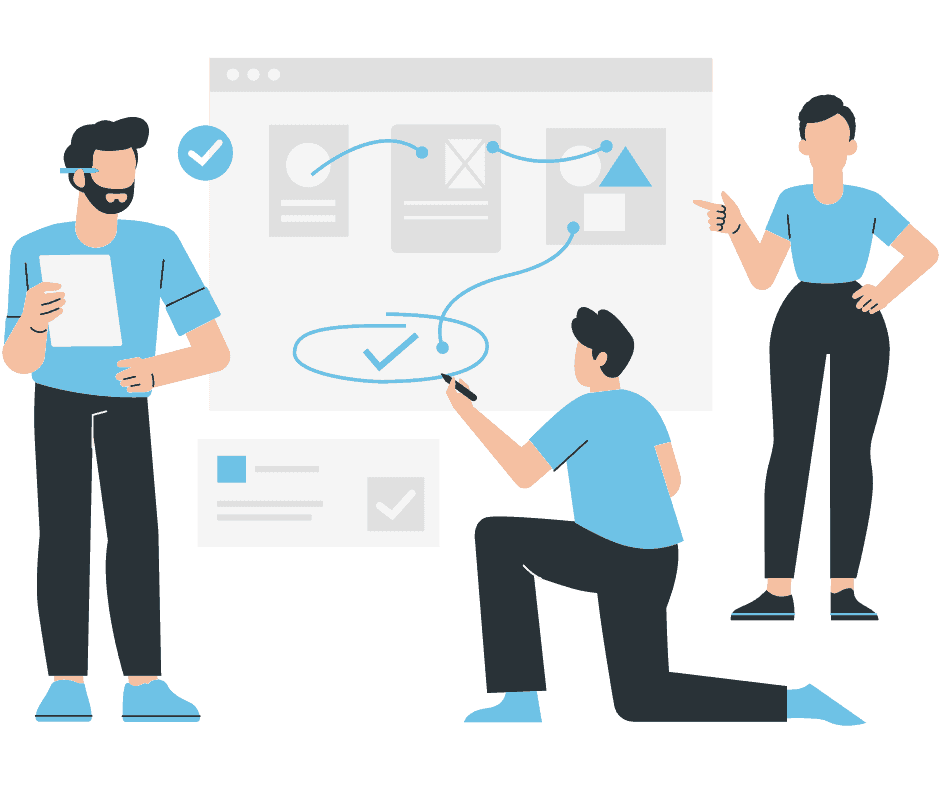
What is a (Measure)HERO?
Someone who rushes in to help others in the face of Tracking Adversity
A MeasureHero can help you with …
- GA4 Implementation
- Universal Analytics to GA4 Migration
- Pixel Implementation
- Event Tracking
- Conversion Tracking and Remarketing
- GA4 Implementation
- Universal Analytics to GA4 Migration
- Pixel Implementation
- Event Tracking
- Conversion Tracking and Remarketing
Real-World Solutions by MeasureHero

GA4 Demographic Data Unavailable in Server-Side GTM

The client is currently using Server-Side Google Tag Manager (SGTM) deployed through Google AppEngine. However, they are facing an issue where demographics data, such as country and city, is not appearing in their GA4 reports, despite having Google Signals activated.

Upon investigation, we found that the outgoing HTTP request to the Google Analytics server was sending the IP address with invalid characters. To resolve this issue, we replaced the IP address with the AppEngine Geo Headers, effectively eliminating the “(not set)” values from the GA4 reports.

Retrieving GCLID and Associating it with HubSpot Contacts

The client utilizes Gravity Forms for lead capture and expressed the need to retrieve Google Ads Click Identifiers (GCLID) and transmit them to HubSpot CRM.

To meet this requirement, we implemented a solution using Google Tag Manager (GTM). We deployed a script via GTM that retrieves the GCLID from the URL and stores it in the browser’s storage. Upon form submission, the script automatically sends a request to the HubSpot API to associate the Google Ads Click Identifiers (GCLID) with the corresponding HubSpot contact.

Tracking
Blog Categories
Blog Categories

Our client needed to track blog article views via custom events. They faced issues with event tracking and also wanted to import blog categories into the Looker Studio Dashboard without using BigQuery.

We audited the existing tracking setup, identified the issues, and implemented a robust solution that not only fixed the event tracking but also integrated blog categories into Looker Studio Dashboar

Conversion Tracking – Form Submit and Newsletter Registrations

The client was implementing GA4 Conversion Tracking and faced issues with tracking form submits and newsletter registrations, as the page did not reload upon form submission.

We reviewed the existing tracking setup, identified the issues with CSS selectors and tags, and implemented a reliable solution that accurately tracks form submissions and newsletter registrations.
Accurate Data doesn’t have to be Expensive
One full-time data expert costs $6,000+ per month.
MeasureHero gives you a whole team for a fraction of that cost
Get a MeasureHero today
Measure Hero Monthly Plan
$999
/ month *
Unlock Access to:




* 3 months minimum commitment



Frequently Asked Questions
We can help you out with any kind of request that is related to troubleshooting your existing tracking, analytics and data. Examples include:
– Conversion Tracking broke, please help fix it
– I get an error in Looker Studio, what is going on?
– We want to track conversions on Form Submit, can you set it up?
– What is Server-Side Tagging and how can I utilize it?
We can help you out with any kind of request that is related to troubleshooting your existing tracking, analytics and data. Examples include:
– Conversion Tracking broke, please help fix it
– I get an error in Looker Studio, what is going on?
– We want to track conversions on Form Submit, can you set it up?
– What is Server-Side Tagging and how can I utilize it?
We can help you out with any kind of request that is related to troubleshooting your existing tracking, analytics and data. Examples include:
– Conversion Tracking broke, please help fix it
– I get an error in Looker Studio, what is going on?
– We want to track conversions on Form Submit, can you set it up?
– What is Server-Side Tagging and how can I utilize it?
We can help you out with any kind of request that is related to troubleshooting your existing tracking, analytics and data. Examples include:
– Conversion Tracking broke, please help fix it
– I get an error in Looker Studio, what is going on?
– We want to track conversions on Form Submit, can you set it up?
– What is Server-Side Tagging and how can I utilize it?
We can help you out with any kind of request that is related to troubleshooting your existing tracking, analytics and data. Examples include:
– Conversion Tracking broke, please help fix it
– I get an error in Looker Studio, what is going on?
– We want to track conversions on Form Submit, can you set it up?
– What is Server-Side Tagging and how can I utilize it?
We can help you out with any kind of request that is related to troubleshooting your existing tracking, analytics and data. Examples include:
– Conversion Tracking broke, please help fix it
– I get an error in Looker Studio, what is going on?
– We want to track conversions on Form Submit, can you set it up?
– What is Server-Side Tagging and how can I utilize it?
We can help you out with any kind of request that is related to troubleshooting your existing tracking, analytics and data. Examples include:
– Conversion Tracking broke, please help fix it
– I get an error in Looker Studio, what is going on?
– We want to track conversions on Form Submit, can you set it up?
– What is Server-Side Tagging and how can I utilize it?
We can help you out with any kind of request that is related to troubleshooting your existing tracking, analytics and data. Examples include:
– Conversion Tracking broke, please help fix it
– I get an error in Looker Studio, what is going on?
– We want to track conversions on Form Submit, can you set it up?
– What is Server-Side Tagging and how can I utilize it?
We can help you out with any kind of request that is related to troubleshooting your existing tracking, analytics and data. Examples include:
– Conversion Tracking broke, please help fix it
– I get an error in Looker Studio, what is going on?
– We want to track conversions on Form Submit, can you set it up?
– What is Server-Side Tagging and how can I utilize it?
We can help you out with any kind of request that is related to troubleshooting your existing tracking, analytics and data. Examples include:
– Conversion Tracking broke, please help fix it
– I get an error in Looker Studio, what is going on?
– We want to track conversions on Form Submit, can you set it up?
– What is Server-Side Tagging and how can I utilize it?
Get dedicated tracking help from Experts
Stop searching for Freelancers to fix your broken tracking. Get our team on your team and be able to get your tracking fixed fast.



